- Rudra Patawari
- 421 Comments
- 6541 Views

Introduction
In today’s competitive and fast-paced business environment, sales teams need every advantage they can get to stay ahead of the competition. Sales Force Automation (SFA) software has become an essential tool, streamlining processes, improving productivity, and ultimately driving sales growth. However, with so many options available, choosing the right SFA software can be overwhelming. This comprehensive guide will help you navigate the selection process, ensuring you choose the best solution for your business needs.
Understanding Sales Force Automation Software
Sales Force Automation software is designed to automate various sales tasks, such as contact management, opportunity tracking, sales forecasting, and performance analysis. By reducing manual workloads, SFA software allows sales teams to focus on what they do best: selling. The right SFA tool can enhance your sales process, improve customer relationships, and provide valuable insights that drive strategic decisions.
Key Features to Look for in SFA Software
When evaluating SFA software, it’s essential to focus on features that align with your business goals and sales processes. Here are the key features to consider:
- Contact and Lead Management
Effective SFA software should offer robust contact and lead management capabilities. This includes the ability to store and organize customer information, track interactions, and manage leads throughout the sales funnel. Look for tools that allow easy segmentation, so you can target specific customer groups with personalized strategies. - Automation of Routine Tasks
One of the primary benefits of SFA software is the automation of repetitive tasks. Ensure the software can automate tasks like follow-up emails, meeting scheduling, data entry, and report generation. This reduces the administrative burden on your sales team, allowing them to focus on closing deals. - Integration with Other Systems
Your SFA software should integrate seamlessly with other tools your sales team uses, such as CRM systems, email marketing platforms, and ERP software. This integration ensures a smooth flow of information across your organization, improving collaboration and efficiency. - Mobile Access
In today’s mobile-driven world, sales teams need access to their tools on the go. Look for SFA software with a robust mobile app that provides full functionality, including offline access. This allows your sales reps to manage their tasks and update records even when they’re in the field. - Analytics and Reporting
Data-driven decision-making is key to sales success. Choose software that offers advanced analytics and reporting features, allowing you to track performance metrics, analyze trends, and forecast future sales. Customizable reports and dashboards can help you gain actionable insights tailored to your business needs. - User-Friendly Interface
The software’s interface should be intuitive and easy to use. A complex, cluttered interface can hinder adoption and reduce productivity. Ensure that the software offers a user-friendly experience, with clear navigation, simple workflows, and accessible training resources. - Scalability
As your business grows, your SFA software should be able to scale with you. Choose a solution that can accommodate increasing data volumes, users, and complex tasks without compromising performance. Scalable software ensures that you won’t outgrow your SFA tool as your sales team expands. - Customization Options
Every sales process is unique, so the ability to customize the software to match your workflows is essential. Look for software that offers flexible customization options, such as customizable fields, workflows, and dashboards. This allows you to tailor the tool to fit your specific business needs. - Customer Support and Training
Reliable customer support and comprehensive training resources are essential for a successful software implementation. Ensure the vendor offers responsive support, including live chat, phone, and email assistance. Additionally, look for training resources like tutorials, webinars, and user communities to help your team get the most out of the software.
Steps to Choose the Right SFA Software
Now that you know what to look for, here are the steps to follow when choosing the best SFA software for your business:
- Assess Your Needs
Begin by evaluating your current sales process and identifying areas where automation could bring the most value. Consider the size of your sales team, the complexity of your sales cycle, and any specific challenges you face. This assessment will help you define the features and capabilities you need in an SFA tool. - Set a Budget
Determine how much you’re willing to invest in SFA software. Pricing can vary widely based on features, user count, and deployment options (cloud-based vs. on-premises). Setting a budget will help narrow down your options and prevent overspending. - Research and Shortlist Vendors
Conduct thorough research on the available SFA software options. Read reviews, ask for recommendations, and check out industry reports. Based on your requirements and budget, create a shortlist of potential vendors. - Request Demos and Trials
Reach out to the vendors on your shortlist and request demos or free trials. This hands-on experience will help you assess the software’s usability, features, and compatibility with your existing systems. Encourage your sales team to test the software and provide feedback. - Evaluate Integration Capabilities
Ensure that the software can integrate with your existing tools and systems. Evaluate the ease of integration and the level of support provided by the vendor. Seamless integration is critical for maximizing the value of your SFA software. - Check Vendor Reputation and Support
Research upon the vendor’s reputation, customer support quality, and service level agreements (SLAs). Look for customer testimonials, case studies, and third-party reviews. Choose a vendor that is known for reliability, prompt support, and continuous innovation. - Consider Future Needs
Think about your long-term business goals and how the software can support your growth. Choose a solution that offers scalability and regular updates to keep up with industry trends and technological advancements. - Make an Informed Decision
After gathering all the necessary information, compare the options based on features, usability, cost, and vendor reputation. Involve key stakeholders in the decision-making process to ensure the software meets the needs of your entire sales team. - Plan the Implementation
Once you’ve selected the best SFA software, create a detailed implementation plan. This should include timelines, training sessions, and data migration strategies. Proper planning ensures a smooth transition and minimizes disruptions to your sales operations. - Monitor and Optimize
After implementation, continuously monitor the software’s performance and gather feedback from your sales team. Regularly review and optimize your processes to ensure you’re getting the most value from your SFA software.
Conclusion
Choosing the right Sales Force Automation (SFA) software is a critical decision that can significantly impact your sales team’s efficiency and success. By carefully calculating your needs, researching your options, and following a structured selection process, you can find the best SFA solution for your business. The right software will not only streamline your sales operations but also empower your team to achieve greater results, driving growth and profitability for your organization.
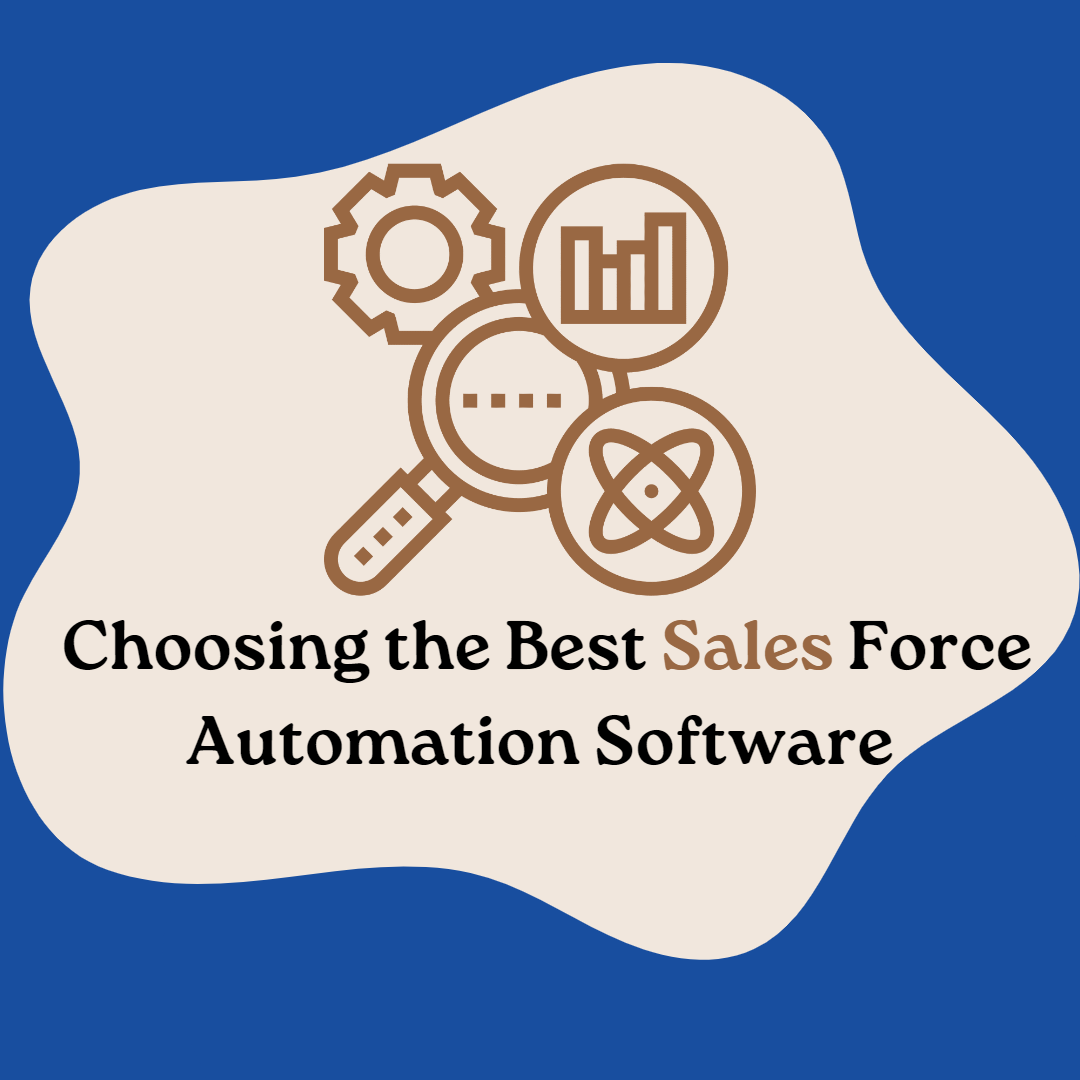
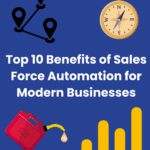




rqxvmgrixn
Muchas gracias. ?Como puedo iniciar sesion?
BrianWes
п»їFarmacia online migliore: Farma Prodotti – comprare farmaci online all’estero
acquisto farmaci con ricetta
Briandix
farmacie online autorizzate elenco https://farmaprodotti.shop/# migliori farmacie online 2024
comprare farmaci online all’estero
NathanNix
Farmacie online sicure [url=http://farmaprodotti.com/#]Farma Prodotti[/url] farmacia online senza ricetta
Bradleydum
Farmacia online miglior prezzo: Cialis generico farmacia – acquistare farmaci senza ricetta
Farmacie on line spedizione gratuita
Davidvaf
https://taya777.icu/# The ambiance is designed to excite players.
Casino visits are a popular tourist attraction.
Lannycerse
The gaming floors are always bustling with excitement.: taya365.art – taya365
PatrickLef
Players can enjoy high-stakes betting options.: phmacao com login – phmacao com
Williamaccot
Online gaming is also growing in popularity. http://jugabet.xyz/# Muchos casinos tienen salas de bingo.
Davidvaf
https://taya365.art/# Players must be at least 21 years old.
Casinos often host special holiday promotions.
JosephWaina
winchile casino [url=http://winchile.pro/#]winchile.pro[/url] Hay reglas especГficas para cada juego.
Lannycerse
Online gaming is also growing in popularity.: phmacao – phmacao.life
PatrickLef
Los casinos garantizan una experiencia de calidad.: jugabet.xyz – jugabet
Davidvaf
http://jugabet.xyz/# Los croupiers son amables y profesionales.
Many casinos host charity events and fundraisers.
Williamaccot
Visitors come from around the world to play. https://winchile.pro/# Los pagos son rГЎpidos y seguros.
Lannycerse
The Philippines has several world-class integrated resorts.: taya777 register login – taya777 login
PatrickLef
Las apuestas mГnimas son accesibles para todos.: jugabet casino – jugabet
Davidvaf
https://taya365.art/# The Philippines has several world-class integrated resorts.
Players enjoy both fun and excitement in casinos.
Williamaccot
Slot machines feature various exciting themes. https://phmacao.life/# A variety of gaming options cater to everyone.
JosephWaina
phmacao club [url=http://phmacao.life/#]phmacao com[/url] Cashless gaming options are becoming popular.
Lannycerse
Las redes sociales promocionan eventos de casinos.: winchile casino – winchile
PatrickLef
Muchos casinos ofrecen restaurantes y bares.: winchile – winchile.pro
Davidvaf
http://phtaya.tech/# Game rules can vary between casinos.
Loyalty programs reward regular customers generously.
Williamaccot
Security measures ensure a safe environment. http://phmacao.life/# Slot machines attract players with big jackpots.
Davidvaf
http://phmacao.life/# Live music events often accompany gaming nights.
Many casinos have beautiful ocean views.
Lannycerse
Muchos casinos tienen salas de bingo.: jugabet.xyz – jugabet casino
PatrickLef
Security measures ensure a safe environment.: taya777 app – taya777.icu
JosephWaina
win chile [url=https://winchile.pro/#]winchile[/url] Es comГєn ver jugadores sociales en mesas.
Williamaccot
Players often share tips and strategies. http://winchile.pro/# Los juegos en vivo ofrecen emociГіn adicional.
Davidvaf
https://jugabet.xyz/# Las apuestas mГnimas son accesibles para todos.
Gaming regulations are overseen by PAGCOR.
Lannycerse
Las tragamonedas ofrecen grandes premios.: winchile – win chile
PatrickLef
Gambling regulations are strictly enforced in casinos.: phtaya casino – phtaya
Davidvaf
http://phtaya.tech/# Cashless gaming options are becoming popular.
Most casinos offer convenient transportation options.
Williamaccot
Some casinos have luxurious spa facilities. http://winchile.pro/# Los casinos organizan eventos especiales regularmente.
Lannycerse
Las promociones atraen nuevos jugadores diariamente.: jugabet casino – jugabet casino
JosephWaina
phtaya login [url=http://phtaya.tech/#]phtaya login[/url] Slot machines attract players with big jackpots.
PatrickLef
Slot machines attract players with big jackpots.: phmacao club – phmacao
Davidvaf
http://phmacao.life/# The poker community is very active here.
High rollers receive exclusive treatment and bonuses.
Williamaccot
Visitors come from around the world to play. https://taya365.art/# Players often share tips and strategies.
Lannycerse
La mГєsica acompaГ±a la experiencia de juego.: winchile casino – winchile
Davidvaf
http://phmacao.life/# Many casinos host charity events and fundraisers.
Many casinos have beautiful ocean views.
PatrickLef
The Philippines has several world-class integrated resorts.: phtaya – phtaya login
Williamaccot
Loyalty programs reward regular customers generously. https://phtaya.tech/# Slot machines feature various exciting themes.
Davidvaf
http://phtaya.tech/# Online gaming is also growing in popularity.
The gaming floors are always bustling with excitement.
JosephWaina
jugabet casino [url=http://jugabet.xyz/#]jugabet.xyz[/url] La diversiГіn nunca se detiene en los casinos.
Lannycerse
The casino scene is constantly evolving.: taya777 login – taya777 login
PatrickLef
Los casinos ofrecen entretenimiento en vivo.: winchile casino – winchile.pro
Davidvaf
https://taya365.art/# Resorts provide both gaming and relaxation options.
Most casinos offer convenient transportation options.
Williamaccot
The Philippines has a vibrant nightlife scene. https://phmacao.life/# Players can enjoy high-stakes betting options.
Lannycerse
Los torneos de poker generan gran interГ©s.: win chile – winchile
PatrickLef
Some casinos have luxurious spa facilities.: taya777 – taya777
Davidvaf
http://taya777.icu/# Players enjoy a variety of table games.
п»їCasinos in the Philippines are highly popular.
JosephWaina
phtaya [url=http://phtaya.tech/#]phtaya[/url] Most casinos offer convenient transportation options.
Williamaccot
п»їCasinos in the Philippines are highly popular. https://jugabet.xyz/# Las aplicaciones mГіviles permiten jugar en cualquier lugar.
Davidvaf
http://winchile.pro/# La mГєsica acompaГ±a la experiencia de juego.
Many casinos offer luxurious amenities and services.
PatrickLef
The Philippines has several world-class integrated resorts.: taya777 login – taya777 app
Lannycerse
La mayorГa acepta monedas locales y extranjeras.: jugabet – jugabet
Davidvaf
http://phmacao.life/# Live music events often accompany gaming nights.
Game rules can vary between casinos.
PatrickLef
п»їCasinos in the Philippines are highly popular.: taya365 com login – taya365 login
JosephWaina
taya777 login [url=http://taya777.icu/#]taya777[/url] The Philippines offers a rich gaming culture.
Davidvaf
https://jugabet.xyz/# La ruleta es un juego emocionante aquГ.
The casino industry supports local economies significantly.
Lannycerse
The casino industry supports local economies significantly.: phmacao.life – phmacao com
PatrickLef
Los croupiers son amables y profesionales.: jugabet casino – jugabet.xyz
Davidvaf
https://jugabet.xyz/# Las ganancias son una gran motivaciГіn.
The casino industry supports local economies significantly.
Lannycerse
Los casinos ofrecen entretenimiento en vivo.: winchile.pro – winchile.pro
PatrickLef
The poker community is very active here.: phmacao com – phmacao casino
Davidvaf
https://phmacao.life/# The Philippines offers a rich gaming culture.
Live music events often accompany gaming nights.
JosephWaina
jugabet [url=https://jugabet.xyz/#]jugabet casino[/url] Muchos casinos tienen salas de bingo.
Lannycerse
A variety of gaming options cater to everyone.: taya777 register login – taya777
Davidvaf
https://taya777.icu/# Game rules can vary between casinos.
The ambiance is designed to excite players.
PatrickLef
Security measures ensure a safe environment.: taya777 – taya777
Lannycerse
Game rules can vary between casinos.: taya777 register login – taya777 register login
JosephWaina
winchile casino [url=http://winchile.pro/#]winchile[/url] Las experiencias son Гєnicas en cada visita.
PatrickLef
Online gaming is also growing in popularity.: phtaya.tech – phtaya.tech
Williamaccot
The casino scene is constantly evolving. http://phmacao.life/# Players must be at least 21 years old.
Lannycerse
Las tragamonedas ofrecen grandes premios.: jugabet – jugabet.xyz
Davidvaf
http://phtaya.tech/# п»їCasinos in the Philippines are highly popular.
The Philippines has a vibrant nightlife scene.
Davidvaf
http://jugabet.xyz/# Los casinos garantizan una experiencia de calidad.
The casino experience is memorable and unique.
Lannycerse
The Philippines has several world-class integrated resorts.: taya777 – taya777.icu
JosephWaina
phtaya casino [url=https://phtaya.tech/#]phtaya[/url] Many casinos offer luxurious amenities and services.
Davidvaf
http://phmacao.life/# Loyalty programs reward regular customers generously.
The casino scene is constantly evolving.
PatrickLef
Las redes sociales promocionan eventos de casinos.: jugabet casino – jugabet chile
Williamaccot
High rollers receive exclusive treatment and bonuses. https://winchile.pro/# Los croupiers son amables y profesionales.
Lannycerse
Las apuestas mГnimas son accesibles para todos.: jugabet casino – jugabet
Davidvaf
https://jugabet.xyz/# Las aplicaciones mГіviles permiten jugar en cualquier lugar.
Most casinos offer convenient transportation options.
PatrickLef
Many casinos offer luxurious amenities and services.: phtaya casino – phtaya casino
Lannycerse
The poker community is very active here.: phmacao com login – phmacao casino
Davidvaf
https://jugabet.xyz/# Las redes sociales promocionan eventos de casinos.
п»їCasinos in the Philippines are highly popular.
JosephWaina
winchile casino [url=http://winchile.pro/#]winchile.pro[/url] Los casinos ofrecen entretenimiento en vivo.
PatrickLef
Many casinos have beautiful ocean views.: phmacao com – phmacao com login
Lannycerse
Game rules can vary between casinos.: taya365 login – taya365
Davidvaf
https://winchile.pro/# La seguridad es prioridad en los casinos.
Responsible gaming initiatives are promoted actively.
Michaelglype
cheapest pharmacy to fill prescriptions with insurance https://familypharmacy.company/# family pharmacy
WillieInilm
easy canadian pharm: easy canadian pharm – easy canadian pharm
Davidgeddy
buy prescription drugs from india: MegaIndiaPharm – buy medicines online in india
Michaelglype
cheapest prescription pharmacy https://discountdrugmart.pro/# discount drugs
Charlestex
rxpharmacycoupons http://familypharmacy.company/# family pharmacy
Portereluts
canadian online drugs [url=https://easycanadianpharm.shop/#]easy canadian pharm[/url] easy canadian pharm
WillieInilm
best canadian pharmacy no prescription: legal online pharmacy coupon code – drug mart
Davidgeddy
discount drugs: drugmart – drug mart
Michaelglype
canada pharmacy coupon http://megaindiapharm.com/# best india pharmacy
Charlestex
canadian pharmacy coupon code https://familypharmacy.company/# online pharmacy delivery usa
WillieInilm
discount drug pharmacy: discount drug mart – drug mart
Davidgeddy
canadian pharmacy world coupon code: discount drug mart pharmacy – discount drug pharmacy
Michaelglype
cheapest pharmacy to fill prescriptions with insurance https://megaindiapharm.com/# Online medicine order
Portereluts
MegaIndiaPharm [url=https://megaindiapharm.shop/#]Mega India Pharm[/url] pharmacy website india
Charlestex
canada drugs coupon code https://familypharmacy.company/# online pharmacy delivery usa
WillieInilm
mexico pharmacies prescription drugs: best online pharmacies in mexico – п»їbest mexican online pharmacies
Michaelglype
best no prescription pharmacy https://xxlmexicanpharm.com/# xxl mexican pharm
Davidgeddy
Online pharmacy USA: online pharmacy delivery usa – canadian pharmacy world coupon
Charlestex
buying prescription drugs from canada https://familypharmacy.company/# online pharmacy delivery usa
WillieInilm
mexican mail order pharmacies: xxl mexican pharm – xxl mexican pharm
Davidgeddy
purple pharmacy mexico price list: mexican border pharmacies shipping to usa – buying prescription drugs in mexico
Portereluts
MegaIndiaPharm [url=http://megaindiapharm.com/#]MegaIndiaPharm[/url] MegaIndiaPharm
Charlestex
non prescription medicine pharmacy http://megaindiapharm.com/# MegaIndiaPharm
Michaelglype
foreign pharmacy no prescription https://discountdrugmart.pro/# discount drug pharmacy
WillieInilm
mexico drug stores pharmacies: medication from mexico pharmacy – mexico drug stores pharmacies
Davidgeddy
cheapest online pharmacy india: buy prescription drugs from india – MegaIndiaPharm
Michaelglype
online pharmacy prescription http://easycanadianpharm.com/# canadapharmacyonline com
Charlestex
mail order pharmacy no prescription https://discountdrugmart.pro/# canadian pharmacy discount code
WillieInilm
Mega India Pharm: Mega India Pharm – Mega India Pharm
Portereluts
discount drugs [url=https://discountdrugmart.pro/#]discount drugs[/url] discount drug mart
Michaelglype
pharmacy coupons https://easycanadianpharm.shop/# maple leaf pharmacy in canada
Davidgeddy
discount drugs: drugmart – discount drug mart
Charlestex
no prescription needed pharmacy https://megaindiapharm.shop/# buy prescription drugs from india
WillieInilm
Mega India Pharm: Online medicine order – MegaIndiaPharm
Michaelglype
mail order prescription drugs from canada https://easycanadianpharm.shop/# canada pharmacy online
Davidgeddy
online pharmacy non prescription drugs: family pharmacy – family pharmacy
Michaelglype
no prescription required pharmacy https://megaindiapharm.com/# Mega India Pharm
Charlestex
canadian pharmacy discount code http://easycanadianpharm.com/# easy canadian pharm
WillieInilm
easy canadian pharm: canadian pharmacy prices – easy canadian pharm
Portereluts
xxl mexican pharm [url=https://xxlmexicanpharm.com/#]xxl mexican pharm[/url] xxl mexican pharm
Michaelglype
online pharmacy non prescription drugs https://familypharmacy.company/# Best online pharmacy
Davidgeddy
buying drugs from canada: canada pharmacy online – safe reliable canadian pharmacy
Charlestex
online pharmacy no prescription needed https://megaindiapharm.com/# india online pharmacy
WillieInilm
MegaIndiaPharm: Mega India Pharm – MegaIndiaPharm
Michaelglype
international pharmacy no prescription https://megaindiapharm.com/# Online medicine home delivery
Davidgeddy
Best online pharmacy: Online pharmacy USA – Cheapest online pharmacy
Michaelglype
canadian pharmacy coupon http://easycanadianpharm.com/# easy canadian pharm
Portereluts
pharmacies in mexico that ship to usa [url=https://xxlmexicanpharm.shop/#]xxl mexican pharm[/url] mexican border pharmacies shipping to usa
Charlestex
us pharmacy no prescription https://xxlmexicanpharm.com/# xxl mexican pharm
WillieInilm
drugmart: online pharmacy prescription – discount drug mart pharmacy
Davidgeddy
discount drug pharmacy: drugmart – drugmart
Michaelglype
foreign pharmacy no prescription http://discountdrugmart.pro/# discount drug mart
Charlestex
canadian pharmacy world coupon http://discountdrugmart.pro/# discount drug pharmacy
WillieInilm
canadian pharmacy no prescription: Cheapest online pharmacy – family pharmacy
Michaelglype
rx pharmacy coupons http://megaindiapharm.com/# buy prescription drugs from india
Davidgeddy
Mega India Pharm: MegaIndiaPharm – MegaIndiaPharm
Portereluts
best india pharmacy [url=https://megaindiapharm.shop/#]Mega India Pharm[/url] Mega India Pharm
WillieInilm
drugmart: drugmart – drugmart
Charlestex
cheapest pharmacy to fill prescriptions with insurance https://megaindiapharm.com/# MegaIndiaPharm
Michaelglype
rx pharmacy coupons https://easycanadianpharm.com/# easy canadian pharm
Davidgeddy
Cheapest online pharmacy: Cheapest online pharmacy – Best online pharmacy
WillieInilm
Best online pharmacy: Best online pharmacy – Online pharmacy USA
Michaelglype
rxpharmacycoupons https://megaindiapharm.com/# pharmacy website india
Portereluts
drug mart [url=https://discountdrugmart.pro/#]discount drug mart pharmacy[/url] discount drug pharmacy
Michaelglype
foreign pharmacy no prescription https://discountdrugmart.pro/# discount drug pharmacy
Davidgeddy
canada drugs coupon code: Online pharmacy USA – Cheapest online pharmacy
WillieInilm
Best online pharmacy: Online pharmacy USA – Cheapest online pharmacy
Charlestex
online canadian pharmacy coupon http://discountdrugmart.pro/# canada drugs coupon code
Michaelglype
canadian online pharmacy no prescription https://familypharmacy.company/# canadian pharmacy discount code
Davidgeddy
best online pharmacy india: Online medicine order – Mega India Pharm
WillieInilm
prescription drugs canada buy online: easy canadian pharm – easy canadian pharm
Michaelglype
prescription drugs from canada https://megaindiapharm.shop/# top online pharmacy india
Portereluts
xxl mexican pharm [url=https://xxlmexicanpharm.shop/#]xxl mexican pharm[/url] xxl mexican pharm
WillieInilm
Cheapest online pharmacy: family pharmacy – Best online pharmacy
Davidgeddy
offshore pharmacy no prescription: Cheapest online pharmacy – Online pharmacy USA
Charlestex
offshore pharmacy no prescription https://easycanadianpharm.shop/# easy canadian pharm
Michaelglype
pharmacy online 365 discount code http://familypharmacy.company/# online pharmacy delivery usa
Michaelglype
canadian pharmacy discount coupon https://discountdrugmart.pro/# discount drug pharmacy
WillieInilm
best online pharmacies in mexico: xxl mexican pharm – xxl mexican pharm
Davidgeddy
easy canadian pharm: canadian drug – best rated canadian pharmacy
Charlestex
canadian pharmacy discount coupon https://xxlmexicanpharm.com/# п»їbest mexican online pharmacies
Portereluts
drugmart [url=https://discountdrugmart.pro/#]discount drugs[/url] discount drug pharmacy
Michaelglype
canadian pharmacies not requiring prescription https://megaindiapharm.com/# Mega India Pharm
Charlestex
mail order pharmacy no prescription http://discountdrugmart.pro/# drugmart
Davidgeddy
canadian pharmacy discount coupon: discount drug mart pharmacy – drugmart
Michaelglype
mail order prescription drugs from canada http://xxlmexicanpharm.com/# xxl mexican pharm
Charlestex
canada drugs coupon code https://xxlmexicanpharm.com/# xxl mexican pharm
Davidgeddy
easy canadian pharm: canadian pharmacy meds – easy canadian pharm
Michaelglype
pharmacy coupons https://megaindiapharm.com/# india pharmacy mail order
Portereluts
drug mart [url=https://discountdrugmart.pro/#]discount drug pharmacy[/url] no prescription pharmacy paypal
Charlestex
canadian online pharmacy no prescription https://xxlmexicanpharm.com/# buying from online mexican pharmacy
Davidgeddy
MegaIndiaPharm: MegaIndiaPharm – Mega India Pharm
Michaelglype
online pharmacy no prescription needed https://xxlmexicanpharm.shop/# xxl mexican pharm
berita dana
UID_74743238###
Ini dia! 🎉🎉 ASN BKN Ubah Pola Kerja yang baru dan efisien! 🎉🎉.
Charlestex
cheap pharmacy no prescription http://xxlmexicanpharm.com/# xxl mexican pharm
berita dana
UID_83344528###
Inilah 🎉🎉 Pupuk Inovatif Kebun Riset Kujang yang bikin Wamen BUMN bangga! 💪🏻🇮🇩
WillieJes
Kasino sering memberikan hadiah untuk pemain setia http://preman69.tech/# Slot menjadi daya tarik utama di kasino
ThomasMop
Permainan slot bisa dimainkan dengan berbagai taruhan: bonaslot.site – BonaSlot
Aaronron
preman69 [url=http://preman69.tech/#]preman69.tech[/url] Mesin slot sering diperbarui dengan game baru
Davidacamb
https://bonaslot.site/# Beberapa kasino memiliki area khusus untuk slot
Jamesbrota
Jackpot progresif menarik banyak pemain https://bonaslot.site/# Kasino di Indonesia menyediakan hiburan yang beragam
WillieJes
Slot klasik tetap menjadi favorit banyak orang https://slotdemo.auction/# Permainan slot mudah dipahami dan menyenangkan
ThomasMop
Jackpot progresif menarik banyak pemain: slot demo gratis – slot demo pg gratis
berita dana
UID_21891068###
Takjub 😮 dengan fenomena serbu gas? Yuk, baca Warung Tatang Diserbu Warga dan temukan faktanya! 🕵️♀️👀
Davidacamb
https://slot88.company/# Banyak pemain menikmati bermain slot secara online
WillieJes
Kasino sering memberikan hadiah untuk pemain setia http://bonaslot.site/# Banyak pemain berusaha untuk mendapatkan jackpot
Jamesbrota
Banyak pemain menikmati jackpot harian di slot http://garuda888.top/# Slot memberikan kesempatan untuk menang besar
ThomasMop
Slot dengan grafis 3D sangat mengesankan: slot88.company – slot88
Aaronron
preman69 [url=https://preman69.tech/#]preman69.tech[/url] Kasino selalu memperbarui mesin slotnya
Davidacamb
https://preman69.tech/# Mesin slot menawarkan pengalaman bermain yang cepat
WillieJes
Pemain sering berbagi tips untuk menang http://preman69.tech/# Kasino mendukung permainan bertanggung jawab
ThomasMop
Slot menawarkan kesenangan yang mudah diakses: preman69 – preman69
WillieJes
Slot dengan bonus putaran gratis sangat populer http://bonaslot.site/# Kasino selalu memperbarui mesin slotnya
Davidacamb
https://slotdemo.auction/# Mesin slot digital semakin banyak diminati
Jamesbrota
Slot dengan bonus putaran gratis sangat populer http://preman69.tech/# Pemain harus menetapkan batas saat bermain
ThomasMop
Kasino di Jakarta memiliki berbagai pilihan permainan: garuda888 – garuda888 slot
Aaronron
garuda888 [url=http://garuda888.top/#]garuda888[/url] Pemain sering mencoba berbagai jenis slot
WillieJes
Mesin slot digital semakin banyak diminati http://slotdemo.auction/# Pemain bisa menikmati slot dari kenyamanan rumah
Davidacamb
http://slot88.company/# Slot memberikan kesempatan untuk menang besar
ThomasMop
Slot dengan grafis 3D sangat mengesankan: slot88.company – slot88.company
WillieJes
Banyak pemain berusaha untuk mendapatkan jackpot http://bonaslot.site/# Kasino di Bali menarik banyak pengunjung
Davidacamb
https://preman69.tech/# Kasino sering mengadakan turnamen slot menarik
slot gacor agentotoplay
UID_25978847###
situs terbaik hanya di slot gacor agentotoplay
Aaronron
garuda888.top [url=https://garuda888.top/#]garuda888 slot[/url] Mesin slot baru selalu menarik minat
ThomasMop
Mesin slot digital semakin banyak diminati: garuda888.top – garuda888
WillieJes
Banyak pemain mencari mesin dengan RTP tinggi http://garuda888.top/# Kasino di Indonesia menyediakan hiburan yang beragam
Jamesbrota
Slot dengan grafis 3D sangat mengesankan http://slot88.company/# Kasino mendukung permainan bertanggung jawab
Davidacamb
http://bonaslot.site/# Slot menjadi daya tarik utama di kasino
WillieJes
Banyak pemain berusaha untuk mendapatkan jackpot http://garuda888.top/# Slot dengan tema budaya lokal menarik perhatian
ThomasMop
Kasino menyediakan layanan pelanggan yang baik: akun demo slot – slotdemo
slot gacor agentotoplay
UID_95859078###
Baru-baru ini, para pemain Mahjong Wins 3 dikejutkan dengan bocoran RTP yang diklaim bisa meningkatkan peluang kemenangan secara signifikan. Banyak yang percaya bahwa informasi ini membantu mereka mendapatkan hasil yang lebih konsisten dalam permainan. Jika Anda ingin tahu lebih lanjut, cek bocoran RTP Mahjong Wins 3 hari ini dan lihat apakah strategi ini benar-benar efektif.
Davidacamb
http://preman69.tech/# Banyak pemain mencari mesin dengan RTP tinggi
WillieJes
Mesin slot sering diperbarui dengan game baru http://garuda888.top/# Kasino memiliki suasana yang energik dan menyenangkan
ThomasMop
Mesin slot menawarkan pengalaman bermain yang cepat: bonaslot.site – BonaSlot
Aaronron
slot demo gratis [url=https://slotdemo.auction/#]slot demo gratis[/url] Banyak pemain mencari mesin dengan RTP tinggi
Davidacamb
https://garuda888.top/# Slot menjadi daya tarik utama di kasino
WillieJes
Permainan slot mudah dipahami dan menyenangkan https://bonaslot.site/# Pemain harus memahami aturan masing-masing mesin
ThomasMop
Permainan slot mudah dipahami dan menyenangkan: slot88.company – slot 88
slot gacor agentotoplay
UID_57331425###
Skandal terbaru mengguncang komunitas pecinta game slot setelah seorang admin terkenal, Rachel, dikabarkan tertangkap membocorkan pola kemenangan Gate of Olympus. Banyak yang bertanya-tanya apakah informasi ini benar-benar akurat atau hanya sekadar rumor yang beredar di kalangan pemain. Simak lebih lanjut detailnya dalam artikel admin Rachel tertangkap bocorkan pola Gate of Olympus.
Davidacamb
https://slotdemo.auction/# Slot menawarkan kesenangan yang mudah diakses
WillieJes
Banyak pemain berusaha untuk mendapatkan jackpot http://garuda888.top/# Banyak pemain mencari mesin dengan RTP tinggi
ThomasMop
Kasino sering memberikan hadiah untuk pemain setia: slot88 – slot88
WillieJes
Kasino di Jakarta memiliki berbagai pilihan permainan https://slotdemo.auction/# Pemain harus menetapkan batas saat bermain
Aaronron
preman69.tech [url=https://preman69.tech/#]preman69[/url] Kasino di Bali menarik banyak pengunjung
Davidacamb
http://slot88.company/# Kasino selalu memperbarui mesin slotnya
ThomasMop
Kasino memiliki suasana yang energik dan menyenangkan: slot88 – slot88
WillieJes
Kasino memiliki suasana yang energik dan menyenangkan https://slotdemo.auction/# Slot dengan tema budaya lokal menarik perhatian
Davidacamb
http://slot88.company/# Pemain sering berbagi tips untuk menang
WillieJes
Slot dengan fitur interaktif semakin banyak tersedia http://bonaslot.site/# Permainan slot bisa dimainkan dengan berbagai taruhan
ThomasMop
Pemain harus menetapkan batas saat bermain: preman69 – preman69 slot
slot gacor agentotoplay
UID_17136916###
Kisah inspiratif datang dari seorang tukang ojek online asal Tangerang yang berhasil membawa pulang hadiah fantastis setelah bermain Mahjong Ways 2. Dengan modal kecil, ia sukses mengubah nasibnya dan meraih kemenangan besar senilai 200 juta rupiah. Penasaran bagaimana caranya? Simak kisah lengkapnya di artikel tukang ojek online menang 200 juta dari Mahjong Ways 2.
Davidacamb
https://slotdemo.auction/# Kasino mendukung permainan bertanggung jawab
Aaronron
slot88 [url=https://slot88.company/#]slot88.company[/url] Slot dengan tema film terkenal menarik banyak perhatian
WillieJes
Kasino menawarkan pengalaman bermain yang seru http://slotdemo.auction/# Mesin slot dapat dimainkan dalam berbagai bahasa
ThomasMop
Permainan slot mudah dipahami dan menyenangkan: slot demo rupiah – slot demo pg gratis
Davidacamb
http://slotdemo.auction/# Slot dengan pembayaran tinggi selalu diminati
WillieJes
Slot dengan tema film terkenal menarik banyak perhatian https://slotdemo.auction/# Slot dengan tema film terkenal menarik banyak perhatian
slot gacor agentotoplay
UID_87427935###
Cek yuk! 🚍👮♂️Operasi Keselamatan 2025 Polres Ciamis Siapa tahu bus favoritmu jadi sasaran! 😱👍
ThomasMop
Permainan slot mudah dipahami dan menyenangkan: preman69.tech – preman69
Davidacamb
https://slotdemo.auction/# Pemain sering mencoba berbagai jenis slot
WillieJes
Beberapa kasino memiliki area khusus untuk slot https://garuda888.top/# Jackpot progresif menarik banyak pemain
ThomasMop
Kasino menawarkan pengalaman bermain yang seru: slot88.company – slot 88
Davidacamb
https://garuda888.top/# Slot modern memiliki grafik yang mengesankan
WillieJes
Slot dengan pembayaran tinggi selalu diminati http://bonaslot.site/# Kasino memiliki suasana yang energik dan menyenangkan
slot gacor agentotoplay
UID_18563832###
Ini yang di ganti >>> Yuk, ketahui lebih lanjut tentang Syarat Gabung OECD dan Pentingnya Ratifikasi Konvensi Antisuap di sini! 🕵️♀️🔎📚.
ThomasMop
Banyak pemain berusaha untuk mendapatkan jackpot: slot demo – slot demo gratis
Davidacamb
http://bonaslot.site/# Slot menjadi bagian penting dari industri kasino
WillieJes
Bermain slot bisa menjadi pengalaman sosial http://slotdemo.auction/# Jackpot besar bisa mengubah hidup seseorang
Aaronron
preman69 [url=http://preman69.tech/#]preman69.tech[/url] Mesin slot menawarkan berbagai tema menarik
ThomasMop
Banyak kasino memiliki promosi untuk slot: preman69 – preman69.tech
Davidacamb
http://preman69.tech/# Pemain bisa menikmati slot dari kenyamanan rumah
WillieJes
Mesin slot sering diperbarui dengan game baru http://slotdemo.auction/# Slot dengan bonus putaran gratis sangat populer
ThomasMop
п»їKasino di Indonesia sangat populer di kalangan wisatawan: preman69.tech – preman69.tech
WillieJes
Jackpot besar bisa mengubah hidup seseorang https://slotdemo.auction/# Kasino di Jakarta memiliki berbagai pilihan permainan
Davidacamb
http://bonaslot.site/# Pemain sering berbagi tips untuk menang
slot gacor agentotoplay
UID_83003169###
Kenalan yuk! 🤝 Dengan guru inspiratif ini, Guru Dede Sulaeman yang mengajarkan cara merapikan pakaian di kelasnya. 👕👚🎓
WillieJes
Slot dengan fitur interaktif semakin banyak tersedia https://slot88.company/# Slot menjadi bagian penting dari industri kasino
ThomasMop
Banyak kasino menawarkan permainan langsung yang seru: preman69.tech – preman69 slot
Davidacamb
https://garuda888.top/# Slot dengan tema film terkenal menarik banyak perhatian
Aaronron
slot88 [url=https://slot88.company/#]slot88.company[/url] Slot dengan grafis 3D sangat mengesankan
Jamesbrota
Banyak pemain mencari mesin dengan RTP tinggi https://slot88.company/# Kasino di Indonesia menyediakan hiburan yang beragam
WillieJes
Banyak pemain berusaha untuk mendapatkan jackpot https://bonaslot.site/# Permainan slot mudah dipahami dan menyenangkan
Davidacamb
http://bonaslot.site/# Pemain harus menetapkan batas saat bermain
ThomasMop
Beberapa kasino memiliki area khusus untuk slot: preman69 slot – preman69 slot
WillieJes
Jackpot progresif menarik banyak pemain http://slot88.company/# Banyak kasino menawarkan permainan langsung yang seru
Jamesbrota
Kasino di Indonesia menyediakan hiburan yang beragam http://slot88.company/# Slot menjadi bagian penting dari industri kasino
VirgilTup
doxycycline over the counter singapore [url=https://doxhealthpharm.shop/#]Dox Health Pharm[/url] can you buy doxycycline
JustinDew
generic clomid price: ClmHealthPharm – how can i get generic clomid price
RobertPieli
https://clmhealthpharm.shop/# can i get generic clomid without insurance
BrandonStulp
amoxicillin 250 mg price in india: Amo Health Pharm – amoxicillin 500 mg tablet
BrianSkace
medicine amoxicillin 500mg: purchase amoxicillin 500 mg – amoxicillin generic brand
BrandonStulp
can i buy clomid: ClmHealthPharm – where can i get cheap clomid without dr prescription
JustinDew
doxycycline 100mg otc: doxycycline hyclate 100mg price – doxycycline mono
RobertPieli
https://amohealthpharm.com/# buy amoxicillin 500mg capsules uk
BrianSkace
doxycycline 50 mg cap: Dox Health Pharm – doxycycline 100 mg capsule price
VirgilTup
cheapest 40 mg doxycycline [url=https://doxhealthpharm.com/#]DoxHealthPharm[/url] antibiotics doxycycline
BrandonStulp
where to get clomid price: where to buy clomid without dr prescription – cost clomid tablets
JustinDew
where can i get cheap clomid without prescription: ClmHealthPharm – get cheap clomid price
RobertPieli
https://clmhealthpharm.shop/# can i get generic clomid prices
BrandonStulp
how to get cheap clomid without rx: cost clomid price – can i get cheap clomid without insurance
BrianSkace
can i purchase cheap clomid without a prescription: how can i get clomid without a prescription – can i order clomid
JustinDew
where to get zithromax over the counter: where can you buy zithromax – zithromax generic cost
RobertPieli
https://doxhealthpharm.com/# buying doxycycline online
BrandonStulp
azithromycin doxycycline: doxycycline 100 mg order online – price doxycycline
VirgilTup
where to get clomid no prescription [url=https://clmhealthpharm.com/#]can you get clomid without a prescription[/url] can you get generic clomid without rx
BrianSkace
cost of generic zithromax: Zithro Pharm – buy zithromax online with mastercard
BrandonStulp
can you get generic clomid: clomid tablet – can you get cheap clomid without prescription
RobertPieli
https://doxhealthpharm.shop/# doxycycline 50 mg buy uk
JustinDew
how much is zithromax 250 mg: ZithroPharm – zithromax without prescription
BrianSkace
where can you get amoxicillin: Amo Health Pharm – purchase amoxicillin online
BrandonStulp
get generic clomid price: ClmHealthPharm – cost of generic clomid pills
RobertPieli
http://amohealthpharm.com/# amoxicillin 500 mg tablets
JustinDew
buy cheap clomid without prescription: can i purchase generic clomid without dr prescription – where buy cheap clomid without insurance
VirgilTup
doxycycline order canada [url=http://doxhealthpharm.com/#]generic doxycycline online[/url] doxycycline 200 mg price
BrandonStulp
how can i get clomid: buying generic clomid without prescription – cost of clomid without insurance
BrianSkace
zithromax price south africa: zithromax for sale cheap – where can i buy zithromax in canada
RobertPieli
https://doxhealthpharm.shop/# doxycycline 100mg tablets nz
BrandonStulp
zithromax: can you buy zithromax over the counter in mexico – zithromax drug
JustinDew
doxycycline 100mg price uk: Dox Health Pharm – buying doxycycline online in usa
BrianSkace
generic zithromax india: Zithro Pharm – zithromax generic price
BrandonStulp
amoxicillin 50 mg tablets: amoxicillin pharmacy price – amoxicillin 500 tablet
RobertPieli
https://clmhealthpharm.com/# can i order generic clomid pill
VirgilTup
zithromax 500 mg [url=https://zithropharm.shop/#]azithromycin zithromax[/url] zithromax buy
JustinDew
amoxicillin medicine: AmoHealthPharm – amoxicillin online purchase
BrianSkace
how to buy doxycycline in uk: Dox Health Pharm – doxycycline australia
BrandonStulp
amoxicillin 500 mg purchase without prescription: amoxicillin 500mg capsules uk – amoxicillin without a prescription
RobertPieli
https://zithropharm.shop/# zithromax 500 mg lowest price drugstore online
JustinDew
zithromax buy online no prescription: zithromax pill – how to get zithromax over the counter
BrandonStulp
doxycycline cost canada: DoxHealthPharm – how can i get doxycycline
BrianSkace
can i get generic clomid price: ClmHealthPharm – where can i buy clomid pills
VirgilTup
cost generic clomid pills [url=http://clmhealthpharm.com/#]cost clomid without insurance[/url] cost generic clomid now
RobertPieli
http://amohealthpharm.com/# how to get amoxicillin over the counter
JustinDew
buy amoxicillin canada: can i buy amoxicillin over the counter – buy amoxicillin 500mg
BrandonStulp
zithromax generic price: Zithro Pharm – zithromax capsules 250mg
BrianSkace
how to buy amoxycillin: Amo Health Pharm – can i buy amoxicillin over the counter in australia
RobertPieli
https://zithropharm.com/# zithromax price canada
BrandonStulp
where to buy zithromax in canada: Zithro Pharm – zithromax 500 mg lowest price drugstore online
JustinDew
how to buy cheap clomid price: ClmHealthPharm – get generic clomid pills
BrianSkace
can you buy generic clomid pills: order cheap clomid without dr prescription – can you buy clomid no prescription
VirgilTup
doxycycline online sale [url=http://doxhealthpharm.com/#]Dox Health Pharm[/url] doxycycline 100mg otc
RobertPieli
https://zithropharm.com/# can i buy zithromax over the counter in canada
BrandonStulp
where can i buy clomid without insurance: ClmHealthPharm – buying generic clomid without dr prescription
JustinDew
doxycycline canadian pharmacy: DoxHealthPharm – doxycycline hyclate 100mg
BrianSkace
doxycycline online sale: Dox Health Pharm – how to buy doxycycline in uk
WilsonNibre
trouver un mГ©dicament en pharmacie: cialis prix – pharmacie en ligne sans ordonnance
JacobTak
pharmacie en ligne sans ordonnance https://kamagrameilleurprix.com/# trouver un mГ©dicament en pharmacie
RichardGIG
http://viagrameilleurprix.com/# Viagra en france livraison rapide
п»їpharmacie en ligne france
PerryResty
Viagra pas cher livraison rapide france [url=https://viagrameilleurprix.com/#]acheter du viagra[/url] Viagra femme ou trouver
WilsonNibre
Pharmacie sans ordonnance: cialis prix – pharmacie en ligne livraison europe
Norbertviany
Pharmacie sans ordonnance: pharmacie en ligne – pharmacie en ligne fiable
JacobTak
pharmacie en ligne sans ordonnance https://pharmaciemeilleurprix.shop/# pharmacie en ligne
RichardGIG
https://viagrameilleurprix.com/# Viagra homme prix en pharmacie
pharmacie en ligne sans ordonnance
WilsonNibre
pharmacie en ligne sans ordonnance: achat kamagra – vente de mГ©dicament en ligne
Norbertviany
pharmacie en ligne avec ordonnance: pharmacie en ligne sans ordonnance – pharmacie en ligne fiable
JacobTak
pharmacie en ligne france livraison belgique http://viagrameilleurprix.com/# Viagra vente libre pays
RichardGIG
https://pharmaciemeilleurprix.com/# Achat mГ©dicament en ligne fiable
trouver un mГ©dicament en pharmacie
PerryResty
Viagra pas cher paris [url=https://viagrameilleurprix.com/#]Viagra sans ordonnance 24h[/url] Viagra sans ordonnance pharmacie France
WilsonNibre
pharmacies en ligne certifiГ©es: pharmacie en ligne – trouver un mГ©dicament en pharmacie
Norbertviany
Prix du Viagra 100mg en France: acheter du viagra – SildГ©nafil 100 mg sans ordonnance
JacobTak
vente de mГ©dicament en ligne https://viagrameilleurprix.shop/# SildГ©nafil 100 mg prix en pharmacie en France
WilsonNibre
pharmacie en ligne france livraison internationale: kamagra oral jelly – Pharmacie Internationale en ligne
RichardGIG
https://tadalafilmeilleurprix.com/# pharmacie en ligne france livraison internationale
pharmacie en ligne pas cher
WilsonNibre
pharmacies en ligne certifiГ©es: Pharmacie Internationale en ligne – pharmacie en ligne avec ordonnance
Norbertviany
Pharmacie Internationale en ligne: pharmacie en ligne sans ordonnance – pharmacie en ligne sans ordonnance
JacobTak
pharmacies en ligne certifiГ©es http://viagrameilleurprix.com/# п»їViagra sans ordonnance 24h
PerryResty
acheter mГ©dicament en ligne sans ordonnance [url=http://kamagrameilleurprix.com/#]kamagra en ligne[/url] pharmacie en ligne avec ordonnance
RichardGIG
http://pharmaciemeilleurprix.com/# trouver un mГ©dicament en pharmacie
pharmacie en ligne france livraison internationale
WilsonNibre
п»їpharmacie en ligne france: pharmacie en ligne france livraison belgique – Achat mГ©dicament en ligne fiable
female viagra amazon
buy viagra
Norbertviany
pharmacie en ligne avec ordonnance: pharmacie en ligne sans ordonnance – acheter mГ©dicament en ligne sans ordonnance
JacobTak
acheter mГ©dicament en ligne sans ordonnance https://viagrameilleurprix.com/# Viagra femme ou trouver
prescription drugs without the prescription
prescription drugs online
WilsonNibre
pharmacies en ligne certifiГ©es: Cialis sans ordonnance 24h – trouver un mГ©dicament en pharmacie
RichardGIG
https://pharmaciemeilleurprix.com/# п»їpharmacie en ligne france
pharmacie en ligne france fiable
PerryResty
pharmacie en ligne france livraison internationale [url=http://kamagrameilleurprix.com/#]kamagra livraison 24h[/url] pharmacies en ligne certifiГ©es
JacobTak
pharmacie en ligne pas cher https://pharmaciemeilleurprix.com/# trouver un mГ©dicament en pharmacie
Norbertviany
pharmacie en ligne livraison europe: acheter mГ©dicament en ligne sans ordonnance – Achat mГ©dicament en ligne fiable
WilsonNibre
Pharmacie en ligne livraison Europe: pharmacie en ligne pas cher – pharmacie en ligne pas cher
RichardGIG
http://tadalafilmeilleurprix.com/# acheter mГ©dicament en ligne sans ordonnance
п»їpharmacie en ligne france
canada pharmacy reviews
medicin without prescription
WilsonNibre
pharmacie en ligne: Pharmacies en ligne certifiees – pharmacie en ligne livraison europe
JacobTak
pharmacie en ligne france livraison belgique https://viagrameilleurprix.shop/# Le gГ©nГ©rique de Viagra
Norbertviany
vente de mГ©dicament en ligne: trouver un mГ©dicament en pharmacie – pharmacie en ligne sans ordonnance
WilsonNibre
acheter mГ©dicament en ligne sans ordonnance: pharmacie en ligne france pas cher – pharmacie en ligne france fiable
RichardGIG
https://tadalafilmeilleurprix.shop/# Pharmacie en ligne livraison Europe
pharmacie en ligne avec ordonnance
PerryResty
Achat mГ©dicament en ligne fiable [url=https://pharmaciemeilleurprix.shop/#]Pharmacies en ligne certifiees[/url] vente de mГ©dicament en ligne
JacobTak
Pharmacie Internationale en ligne http://kamagrameilleurprix.com/# pharmacie en ligne france livraison belgique
best mail order pharmacies
pain meds online without doctor prescription
Norbertviany
trouver un mГ©dicament en pharmacie: pharmacie en ligne france – trouver un mГ©dicament en pharmacie
WilsonNibre
acheter mГ©dicament en ligne sans ordonnance: Cialis sans ordonnance 24h – vente de mГ©dicament en ligne
RichardGIG
https://viagrameilleurprix.com/# Viagra 100 mg sans ordonnance
acheter mГ©dicament en ligne sans ordonnance
WilsonNibre
Achat mГ©dicament en ligne fiable: pharmacie en ligne sans ordonnance – pharmacie en ligne
JacobTak
vente de mГ©dicament en ligne http://viagrameilleurprix.com/# Viagra sans ordonnance 24h Amazon
Norbertviany
Viagra pas cher livraison rapide france: Acheter viagra en ligne livraison 24h – Viagra pas cher paris
PerryResty
pharmacie en ligne [url=https://kamagrameilleurprix.com/#]achat kamagra[/url] Pharmacie sans ordonnance
WilsonNibre
vente de mГ©dicament en ligne: Pharmacies en ligne certifiees – pharmacie en ligne
RichardGIG
http://pharmaciemeilleurprix.com/# pharmacie en ligne avec ordonnance
pharmacie en ligne pas cher
JacobTak
Pharmacie Internationale en ligne http://tadalafilmeilleurprix.com/# pharmacie en ligne sans ordonnance
Norbertviany
vente de mГ©dicament en ligne: Cialis sans ordonnance 24h – pharmacie en ligne france fiable
WilsonNibre
pharmacie en ligne sans ordonnance: pharmacie en ligne france – pharmacie en ligne france fiable
RichardGIG
http://viagrameilleurprix.com/# Viagra vente libre pays
pharmacie en ligne fiable
WilsonNibre
Achat mГ©dicament en ligne fiable: cialis sans ordonnance – Pharmacie sans ordonnance
JacobTak
acheter mГ©dicament en ligne sans ordonnance https://kamagrameilleurprix.com/# vente de mГ©dicament en ligne
PerryResty
pharmacie en ligne [url=http://kamagrameilleurprix.com/#]kamagra pas cher[/url] pharmacie en ligne fiable
WilsonNibre
Pharmacie Internationale en ligne: pharmacie en ligne – trouver un mГ©dicament en pharmacie
RichardGIG
https://pharmaciemeilleurprix.com/# pharmacie en ligne avec ordonnance
acheter mГ©dicament en ligne sans ordonnance
JacobTak
pharmacie en ligne livraison europe https://pharmaciemeilleurprix.shop/# pharmacie en ligne
WilsonNibre
pharmacie en ligne france pas cher: pharmacie en ligne pas cher – Pharmacie Internationale en ligne
Norbertviany
pharmacie en ligne livraison europe: cialis generique – pharmacie en ligne france livraison internationale
WilsonNibre
pharmacie en ligne france pas cher: Pharmacies en ligne certifiees – Pharmacie sans ordonnance
RichardGIG
https://viagrameilleurprix.shop/# SildГ©nafil 100 mg prix en pharmacie en France
Achat mГ©dicament en ligne fiable
PerryResty
pharmacie en ligne pas cher [url=https://tadalafilmeilleurprix.com/#]pharmacie en ligne sans ordonnance[/url] pharmacie en ligne pas cher
Norbertviany
pharmacie en ligne france livraison internationale: pharmacie en ligne pas cher – Pharmacie sans ordonnance
WilsonNibre
pharmacie en ligne france livraison belgique: pharmacie en ligne – pharmacie en ligne fiable
RichardGIG
https://pharmaciemeilleurprix.com/# pharmacie en ligne sans ordonnance
п»їpharmacie en ligne france
WilsonNibre
Viagra pas cher livraison rapide france: Viagra sans ordonnance pharmacie France – Viagra femme ou trouver
JacobTak
Pharmacie Internationale en ligne https://kamagrameilleurprix.com/# pharmacie en ligne pas cher
pharmacies canada
canadian prescription
Norbertviany
Viagra pas cher livraison rapide france: Acheter Viagra Cialis sans ordonnance – Viagra sans ordonnance 24h suisse
WilsonNibre
Pharmacie Internationale en ligne: cialis sans ordonnance – vente de mГ©dicament en ligne
PerryResty
SildГ©nafil Teva 100 mg acheter [url=https://viagrameilleurprix.shop/#]Viagra sans ordonnance 24h[/url] Sildenafil teva 100 mg sans ordonnance
RichardGIG
https://kamagrameilleurprix.shop/# pharmacie en ligne avec ordonnance
pharmacie en ligne
WilsonNibre
Pharmacie Internationale en ligne: cialis prix – pharmacie en ligne avec ordonnance
JacobTak
pharmacies en ligne certifiГ©es https://viagrameilleurprix.shop/# Viagra pas cher paris
Norbertviany
Viagra sans ordonnance livraison 48h: Acheter Viagra Cialis sans ordonnance – Viagra prix pharmacie paris
WilsonNibre
п»їpharmacie en ligne france: Cialis sans ordonnance 24h – п»їpharmacie en ligne france
RichardGIG
https://pharmaciemeilleurprix.com/# pharmacie en ligne sans ordonnance
pharmacie en ligne
JacobTak
п»їpharmacie en ligne france https://pharmaciemeilleurprix.com/# pharmacie en ligne france livraison belgique
WilsonNibre
Viagra sans ordonnance livraison 24h: Viagra sans ordonnance 24h – Viagra homme prix en pharmacie sans ordonnance